Is it possible to securely host video and audio on Nanacast? The answer is a bit complicated. Read on…
Nanacast, by default, only stores the text content or “words” for your memberships and products. Nanacast does not store the actual files, videos or audio files on their servers. So no, you can’t directly store secure videos or files on Nanacast’s actual servers. You can only store text. So if you plan on serving ZIP, PDF, MP4, MP3 files, you’ll need to store these files elsewhere.
Nanacast recommends you store your files on Amazon S3. Frankly, so do I. Amazon S3 is an economical (and fast) server for storing files of all types for quick online download. It’s like having your own little, personal download area on Amazon’s robust servers. This allows you to upload MP3’s, MP4’s, PDF’s, ZIP files and anything else you can imagine to Amazon S3. Nanacast, in turn, will secure the linked files when they’re displayed to your members and customers. If someone passes around a link or their member login, Nanacast will temporarily suspend the user from accessing further content. The beauty about Amazon S3, is that it frees up your own server and doesn’t bind your data to a provider.
How Do You Play or Embed The Actual Video or Audio Files in Nanacast?
The next natural question is “How do I actually play the video or audio file in Nanacast?”
Again, Nanacast doesn’t provide audio or video players. You’ll need to supply your own Audio or Video embed code or “player”. There are 3 excellent solutions on the market. All three of these solutions will make your audio and video virtually impossible to download or steal*. These 3 solutions are EZS3, EasyVideoPlayer and Video.js
EZS3 is a service provider that charges on a monthly basis. They make the process stupid-simple. You simply create an account, enter your Amazon S3 credentials (they also require it) and upload your audio or video. EZS3 then provides you with the proper embed code to place in a Nanacast Episode.
EasyVideoPlayer works in much the same way except it’s a one-time purchase that you’ll need to install on your own hosting provider. They also provide a free hosted version granted you don’t pass 1gb of bandwidth per month in your admin interface. With EasyVideoPlayer, you can either upload your audio and video to Amazon S3 or the same hosting provider you installed it on. Once you upload the media, it will also provide an embed code to place in your Nanacast Episode. It involves a bit more work, but it’s cheaper in the long run over EZS3. I recommend taking any options that offer installation services. It will free up a lot of your time.
The last option, Video.js is FREE and open source. Plus, the Embed code is hosted for free by Level 3, one of the world’s largest internet providers. It’s also really easy to setup. In your Episode, scroll down to the Content Settings. Then enter the following code:
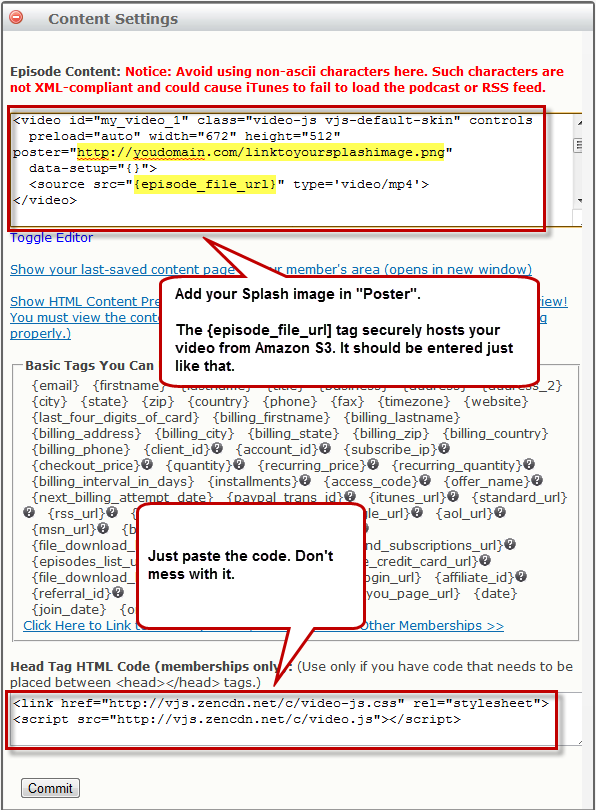
Here’s the code to copy and paste:
Episode Content:
Head Tag HTML Code (Memberships Only):
IMPORTANT: Don’t forget to enter the Amazon S3 URL of the video in the URL to File Settings section on the Episode.
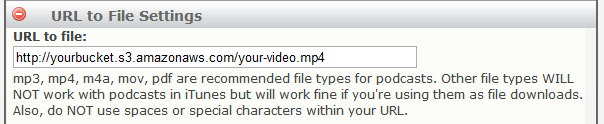 Once you save the settings, you’ll be able to securely deliver your video in Nanacast. I’m not sure if this Video.js solution also works with audio.
Once you save the settings, you’ll be able to securely deliver your video in Nanacast. I’m not sure if this Video.js solution also works with audio.
*I said “virtually impossible to steal” for a reason. Both of these solutions prevent popular Video downloaders from grabbing your movie and downloading it. But it doesn’t completely stop theives. There are still ways to capture video and audio from a computer. For example, someone can use their video camera to record the movie on their screen. So nothing is truly secure out there. Get used to it.
So yes, you can secure content on Nanacast memberships…you just can’t store the content itself on Nanacast (except for text ofcourse). Hope that helped.